The product settings controls how the software information is displayed on the single product page. The product settings can be accessed by going to ‘WooCommerce > Settings > License Server > Product’, on this page you can choose whether to hide all software tabs or hide specific ones as follows:
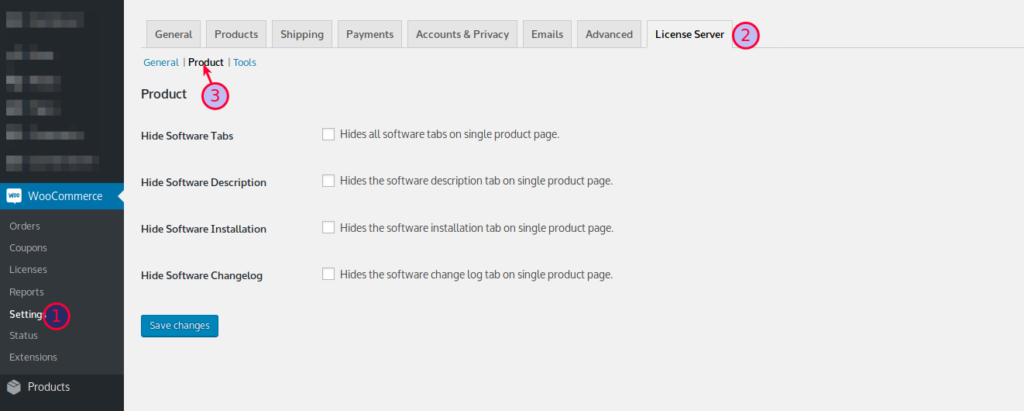
Hide Software Tabs
Hides all software tabs on single product page. Enabling this will hide all software tabs in product tabs on single product page.
Hide Software Description
Check to hide the software description tab on single product page.
Hide Software Installation
Check to hide the software installation tab on single product page.
Hide Software Changelog
Check to hide the software change log tab on single product page.