If the license activation count displayed on the License Keys page on the user’s account section, or the license edit page on the admin dashboard, exceeds the maximum allowed activation for the license, you may have to use the ‘Sync activation counts’ tool to sync the activation count with the maximum allowed activations to ensure the count displayed matches the maximum allowed for the license.
In order to sync the license activation count, please follow the following steps and see the screenshot below for reference.
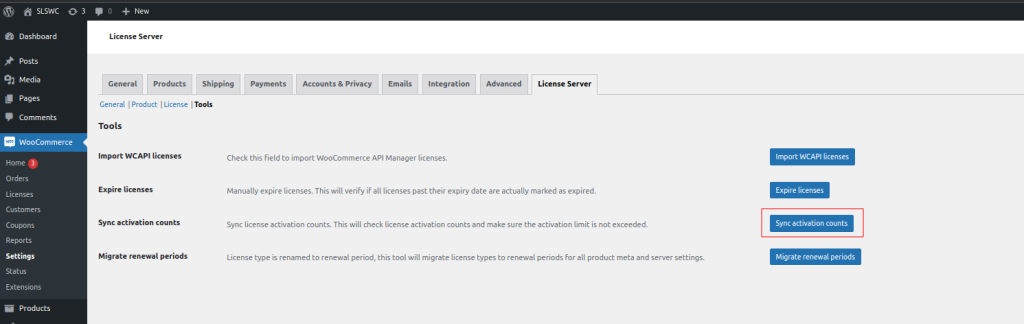
Login to your WordPress admin dashboard and then navigate to the ‘WooCommerce > Settings > License Server’ page and click on the ‘Tools’ link to open the tools page.
On the Tools page, click on the ‘Sync activation counts’ button to start the sync process.
Once the page finishes loading, the activations should be synced, to verify this, go to WooCommerce > Licenses page and check that the activation counts are correct for all the licenses.